User Guide for A Wa Thone Data
To Connect Myanmar Net WiFi with Telenor SIM Card, please follow the instructions below.
User Journey
(1) Choose Myanmar Net WiFi.
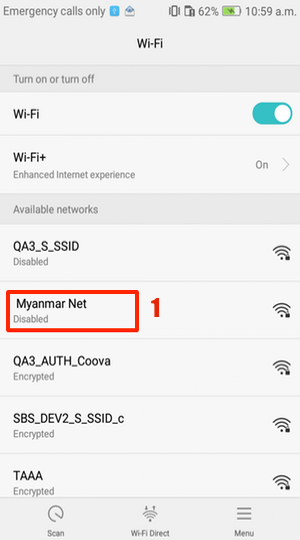
When clicked Myanmar Net, you will see EAP Method.
(2) Click EAP method.
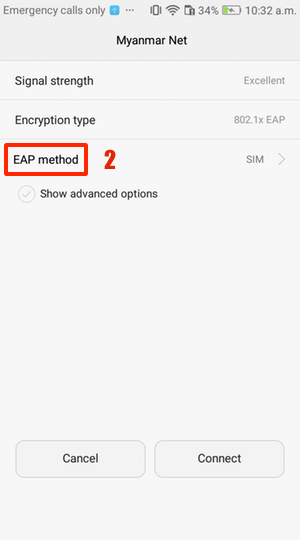
When clicked EAP method,you will see selection box at there,
(3) Choose SIM in EAP method.
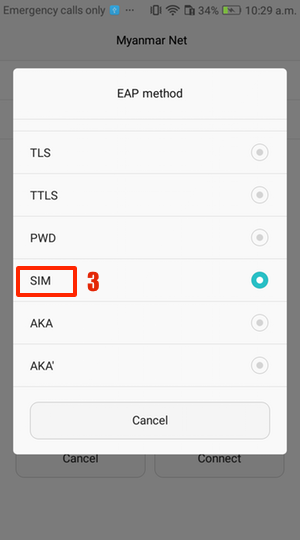
(4) Press “Connect” Button. Be Pleasure using Myanmar Net WiFi with Telenor.
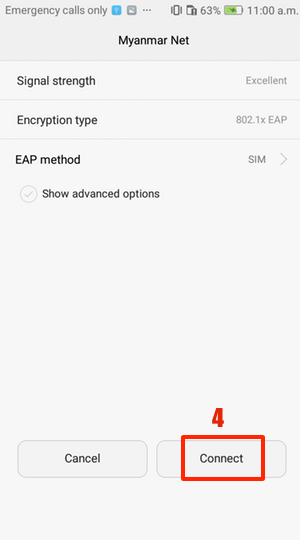
Please Download WiFi Profile from Here.
Firstly, to install WiFi Profile,user needs to use “Safari” Browser.
1. Installing WiFi Profile
After downloaded profile,
(1) Click "Allow" to open Settings.
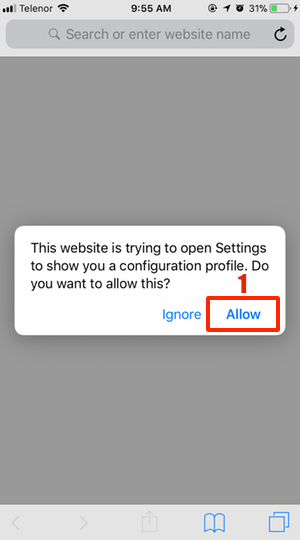
After clicked "Allow"Button, you will see the following screen.
(2) Click "Install" Button.
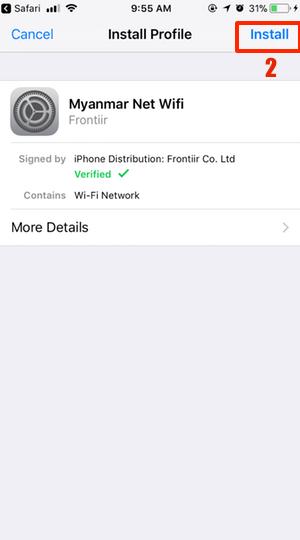
After clicked "Install" Button for the first time,
(3) Click again "Install" Button.
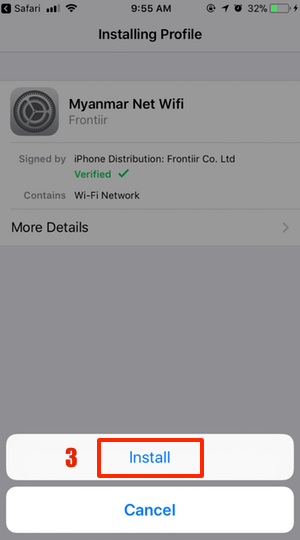
After clicked "Install" in all steps,
(4) Click "Done" after installed.
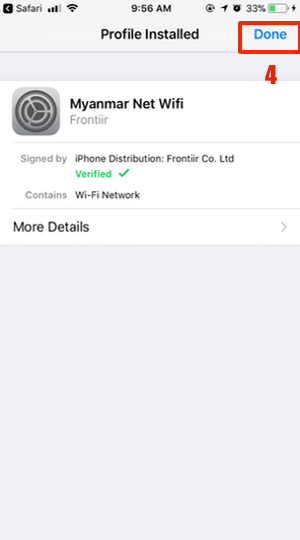
(5) After installed Wifi Profile, you can see "Myanmar Net WiFi" in Profiles setting.
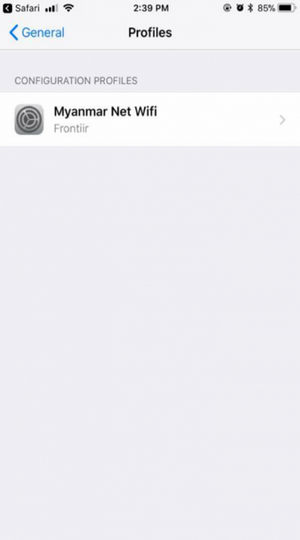
If user wants to remove Wi-Fi Profile again, please do like the following.
Go to > Setting > General > Profiles and Device Management > Myanmar Net Wifi > Remove Profile.
(1) Click "Remove Profile".
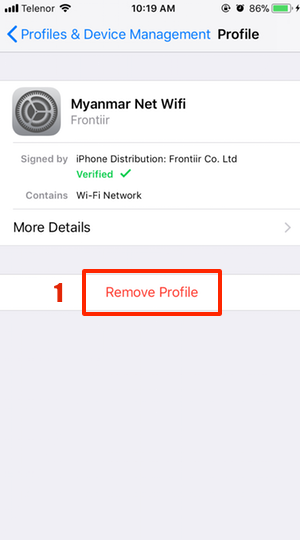
After clicked "Remove",
(2) Click "Remove" button.After all, this profile will disappear.
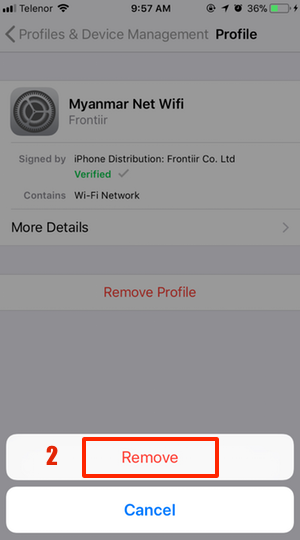
FAQ
It is a new Internet Pack, introduced in partnership with Telenor Myanmar and Myanmar Net for our valued customers. Unlimited data packs for 3 days, 7 days and 30 days are available for your choice.
The existing A Wa Thone Cashback Pack 990 Ks,1490 Ks, 6990 Ks- has been continued. The new pack will be with WiFi with Free Telenor to Telenor 2,500 SMS.
| No. | Price | Mobile Data | WiFi Data | Mobile & WiFi Data Validity | Bonus | Bonus Validity |
|---|---|---|---|---|---|---|
| 1 | 990 Ks | 300 MB | Unlimited | 3 Days | 90 Ks | 3 Days |
| 2 | 1490 Ks | 450 MB | Unlimited | 7 Days | 190 Ks | 3 Days |
| 3 | 4990 Ks | 2.5 GB | Unlimited | 30 Days | 2500 Telenor to Telenor SMS | 30 Days |
| 4 | 6990 Ks | 2 GB | Unlimited | 30 Days | 990 Ks | 3 Days |



